Taking a look at how one can work I hope to foster discussions about healthy and productive work in this article. As a Geistarbeiter (German. roughly translates to „mind worker“) your job is to manage information. Geistarbeiter rely on media to store and retrieve knowledge using tools like notes, books, and computers. They use tools to extend their mind. Which tools can we use and which will us await?
 I found a mixture of different media the most fruitful for office-related geistarbeit.
For many people - writers are famous for this - the tools of choice are a piece of paper and a pen. I feel limited with a pen and paper in two ways: It limits to sitting in a chair and erasing is not easy. When erasing is not easy, you are limited to writing sentences and graphics of simple shape, thus limiting complexity.
I found that the saying „out of sight, out of mind“ is true to its heart. Therefore I keep current thoughts on whiteboards on walls. I can edit them to include new insights. Once a model is complete I create a digital copy for my archives. Some of the resulting graphics can be found on this blog.
I found a mixture of different media the most fruitful for office-related geistarbeit.
For many people - writers are famous for this - the tools of choice are a piece of paper and a pen. I feel limited with a pen and paper in two ways: It limits to sitting in a chair and erasing is not easy. When erasing is not easy, you are limited to writing sentences and graphics of simple shape, thus limiting complexity.
I found that the saying „out of sight, out of mind“ is true to its heart. Therefore I keep current thoughts on whiteboards on walls. I can edit them to include new insights. Once a model is complete I create a digital copy for my archives. Some of the resulting graphics can be found on this blog.
My ideal workplace arranges information in spaces. The discovery of place cells in the human brain underscores the importance of the concept of space to the (human) mind. Place cells burst spikes when animals are at a certain region in an environment. We are hard-wired in neuronal structures to understand space.
A tool of huge potential is augmented reality, however, this technology yet lacks the resolutions that allow comfortable reading and long wearable times. The headsets are quite heavy and become uncomfortable after a while. Next, the Valve Index® will once again push the field forward. For mobile geistarbeit I am curious how augmented reality might change work.
Inspired by the t3n magazine office showcase here I present a graphic to show my current office set-up.
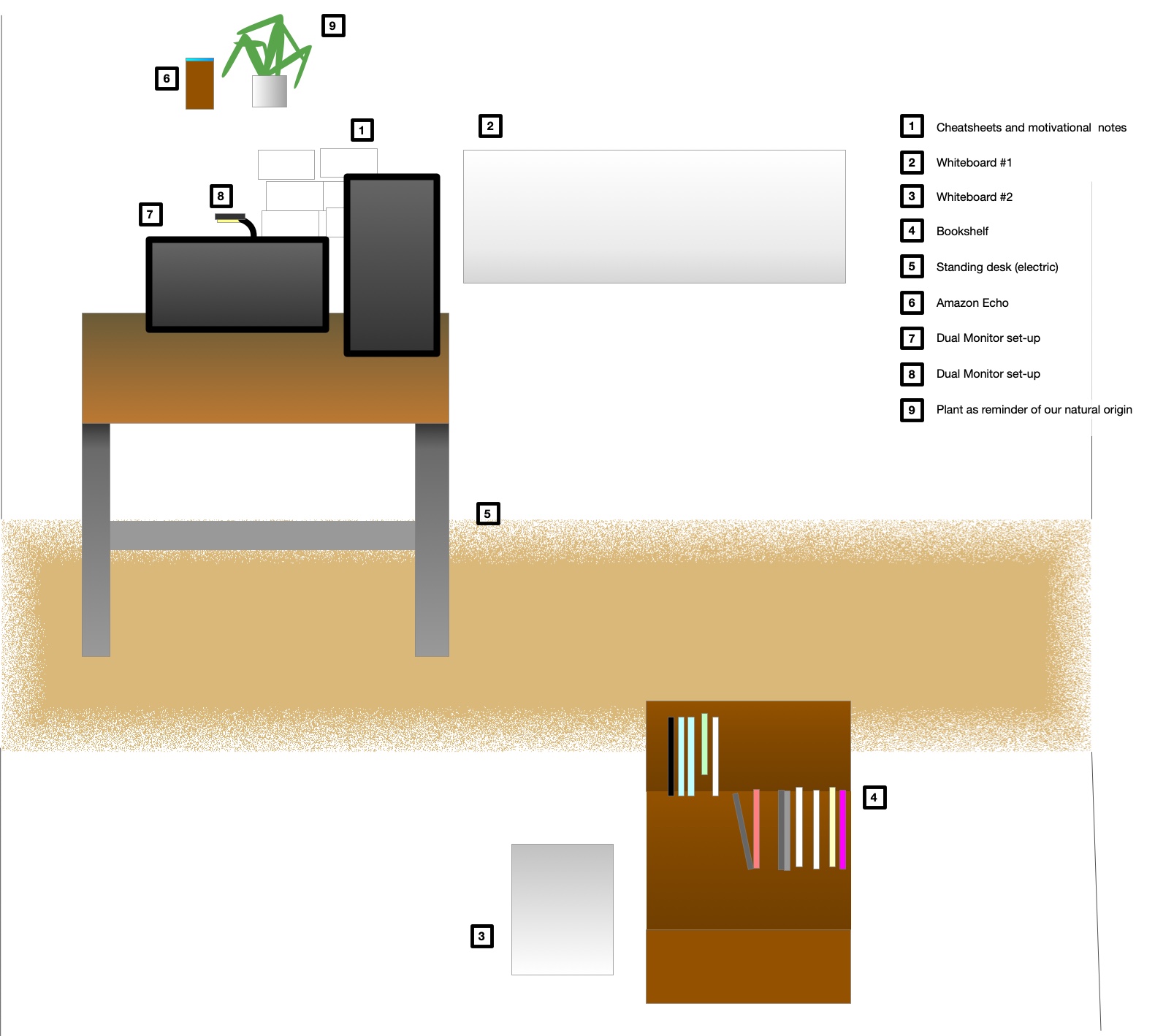 I try to use the concept of spatial arranged information. You can arrange different windows on many screens or just use a huge one. Using the two-dimensional space is useful in many situations but a lot of information is still stored hidden in files. Another issue is that working on some tasks requires a lot of space, so you take a window and arrange it in full width on your main screen. This hides all other windows.
I try to use the concept of spatial arranged information. You can arrange different windows on many screens or just use a huge one. Using the two-dimensional space is useful in many situations but a lot of information is still stored hidden in files. Another issue is that working on some tasks requires a lot of space, so you take a window and arrange it in full width on your main screen. This hides all other windows.
I use an Amazon Echo, although I am pretty aware of privacy. At my office, I usually don’t speak with other people, or when I am on the phone I mute the microphone. It can be a nice tool to query the internet for some information.